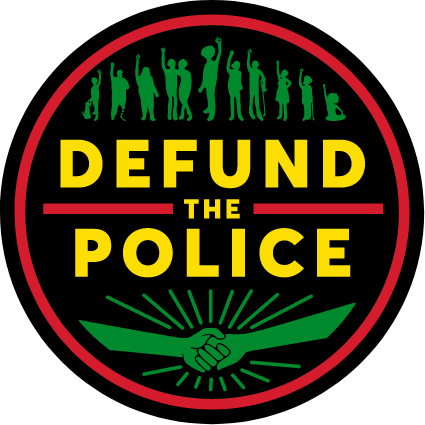QUICK LINKS
The People’s Budget Calculator empowers members of the public to design their own budget proposals and price them with a format similar to that used by city and state governments. Additionally, users can calculate their budget proposal cost in terms of a reduction in the number of police officers in their city – allowing the user to show how a proposed project could be budget neutral with a reduction in police staffing.
1City Information
This section is where you input the information about your city. If your city can be looked up from the City box, the other fields will auto-populate where the data is available. Otherwise, you’ll need to supply the values (though we have chosen defaults with care).
Boxes with a red asterisk are required input from the user. The main inputs needed here are:

Total Full-Time Officers: the number of officers
(in Full-Time Equivalent (FTE) employed by the city – you can look that up for your city using the Police Department Size Calculator.
Average Officer Salary: average salary for 1.0 FTE officers.
Average Officer Benefit Rate: Benefit rate (as a percentage of salary) for city employees.

The next box is the Project Narrative. This is a critical piece of any budget proposal where you should describe the program you are proposing, who it will serve, what level of service you can provide for the price, and any other details necessary to help others judge the value of the program. You may wish to write your proposal in the style of a city budget with a focus on objective measures of inputs and outputs of the project and short descriptions of the activities to be funded by the program.


To learn more about Resources for Estimating Costs, visit the User Guide to learn more.
2The Budget
Here you will itemize the costs of your program. Put each component of your program on its own line.

Description: write a description of the item.
Category: categories are important to budget directors and putting your costs into the correct category can help ensure your proposal is reviewed seriously by public officials. Use the categories below to get started:
Supplies
Items you can purchase at retail that you will use to carry out your program.
Personnel
This will be most of your costs for most programs. Note that the calculator automatically adds the cost of benefits you selected in the previous step.
Services
If you will be signing a contract with a vendor to provide specific services, label that as services.
Subgrants
If you will be giving money out as scholarships, awards, or supporting local organizations or citizens directly, label these as subgrants.
Unit Cost: is the cost per 1 unit of the item on
that line.
Quantity: indicate how many of the item you will want to see.

To learn more about Resources for Estimating Costs, visit the User Guide to learn more.
3 The Calculations
The last section of the budget worksheet does the calculations and formats a budget proposal for you. Using the items and costs you entered above, the calculator creates a total. You have an option of including any donation or grant awards in the last line to adjust downward the cost to the city. This can be helpful if matching funds exist. The calculator does the rest calculating the cost to the city and the cost for each category of items in your budget.
Your proposal has a few sections – the assumptions are summarized across the top. On the left side you have the budget proposal. This includes the total and it includes the subtotals for each of the key categories of the proposal from above.
On the right the cost of the program is recalculated in terms of the cost of police in your community.
The calculations take place automatically. Give them a look and when you are satisfied with your proposal you can click Save as PDF to print out a final version complete with the recommended police staffing reduction at the bottom. You can also save the output as a csv file and import it into Excel or Google Sheets templates.


To learn more about Resources for
Estimating Costs, visit the User Guide to learn more.
4Resources for Estimating Costs
You can find more detailed resources about pricing programs through the Pricing Public Programs worksheet, available here
FOR PERSONNEL COSTS:
Identify the salary of each job category you require for your program. The calculator will handle the estimation of the total cost of the employee by multiplying the salary by the average benefit rate.
FOR SUPPLIES:
Supplies will rarely make up a majority of your budget. It is important to include them, but do not worry about precisely estimating the cost.
FOR SERVICES:
If you can get estimates for services in advance, that is good. If you are working with a service provider to develop a budget proposal it can be a good idea to get them to provide a price estimate upfront.
FOR SUBGRANTS:
This is usually an easy calculation – identify the number of people or organizations you want to grant funds to and multiply it by the average grant award.
To learn more about Resources for Estimating Costs, visit the
User Guide to learn more.
About the Calculator
The People’s Budget Calculator was developed by Jared Knowles of Civilytics Consulting through funding from the Borealis Foundation’s Communities Transforming Policing Fund. The project is a collaboration between Civilytics and many grantees including Poder in Action in Phoenix, AZ and PrYSM in Providence, Rhode Island.
Getting Help
If you have any questions, feedback, or need assistance using the calculator, please contact Jared Knowles by email below:
Jared Knowles, Ph.D.
[email protected]